DAS PROBLEM, DAS WIR LÖSEN MUSSTEN
Bevor wir unseren Workspace vereinheitlichten, lagen Projektboards, Dateiablagen, E-Mails und Chat-Threads voller widersprüchlicher Informationen. Das Ergebnis: doppelte Aufgaben, vergessene Action Items und eine ständige Suche nach der neuesten Version von – na ja – allem.
Wir brauchten eine verlässliche Quelle – unsere operative Single Source of Truth (SSOT).
Für uns wurde das Notion.
Warum wir uns für eine Single Source of Truth entschieden haben
Ein kleines Team kann nur dann schnell handeln, wenn alle mit denselben, aktuellen Informationen arbeiten. Genauso wie moderne Datenplattformen jedes BI-Tool und jede Analytics-Engine auf eine zentrale, vertrauenswürdige Datenquelle ausrichten, wollten wir unsere tägliche Zusammenarbeit auf einem einzigen, verlässlichen Hub aufbauen.
Unsere vier unverrückbaren Anforderungen:
- Mission, Vision und Werte sichtbar halten – jederzeit.
- Projekte und Aufgaben in Echtzeit aktualisieren, damit der Status nie hinterherhinkt.
- Dokumente, Entscheidungen und Notizen sofort auffindbar und aktuell machen.
- Informationssilos beseitigen statt verstreute Links zusammenzupflücken.
Notions Mischung aus Seiten, Datenbanken und integrierter KI erfüllte alle Kriterien, also migrierten wir alles – große Dateien bleiben in einem separaten Speicher und werden nur verlinkt.
Unser Vier-Stufen-Migrationsplan
1. Informationen auditieren
Wir katalogisierten jede Quelle für Projektdaten, Chat-Verläufe und interne Dokumentation.
2. Das Skelett designen
Wir entwarfen eine Top-Level-Struktur für Unternehmensinfos, Projekte, Aufgaben, Meetings, Dokumente, interne Updates und Onboarding.
3. Testwoche
Alle Abläufe liefen im neuen Workspace; Erfolg bedeutete, dass niemand mehr fragte: „Wo ist der Link?“
4. Cut-over-Friday
Alte Tools wurden auf Nur-Lesen gesetzt oder abgeschaltet. Ab da war die neue Plattform der Ort für aktuelle Informationen.
Workspace im Überblick
| Hub | Zweck |
|---|---|
| Unternehmensinfos | Mission, Vision, Werte, Schnellzugriffe |
| Projektübersicht | Kanban-basierter Projektfluss |
| Aufgabenboard | Sprint-basierte Aufgabenverwaltung |
| Meeting-Notizen | Agenden, KI-Zusammenfassungen, Action Items |
| Wissensdatenbank | Richtlinien, SOPs, Referenzen |
| Interne Updates | Blogartige Learnings und Ankündigungen |
| Onboarding | Rollenbasierte Checklisten und wichtige Links |
Unser größter Gewinn: KI-gestützte Meeting-Notizen
Am Ende jedes Stand-ups klicken wir auf „Summarize“, und Notion AI erzeugt in Sekundenschnelle Kernpunkte und Action Items. Das spart pro Meeting rund 15 Minuten – also etwa sechs Stunden pro Monat bei einem Fünf-Personen-Team – und keine Entscheidung geht verloren.
Tipps für deine Migration
- Frühzeitig alles templatisieren – einmal bauen, immer wiederverwenden.
- Seitenverantwortliche benennen – klare Zuständigkeit schafft Verantwortung.
- Verlinken statt duplizieren – externe Dateien referenzieren statt kopieren.
- „Erst im Workspace nachschauen.“ – Gewohnheiten stärken, indem Fragen mit einem Link beantwortet werden.
- Vierteljährlich aufräumen – veraltete Seiten archivieren, damit alles übersichtlich bleibt.
Schlussgedanken
Wer schon einmal Business-Entscheidungen auf schlechter Datenbasis treffen musste, kennt die Frustration. Bei Teamarbeit ist es nicht anders: Nur mit einer sauberen, zentralen Quelle – unserer Single Source of Truth – kann Zusammenarbeit wirklich skalieren.
Bereit, dein Tool-Wirrwarr zu zähmen?
Schreib deine fünf größten Informationsschmerzen auf, starte eine kostenlose Notion-Testphase und baue ein Grundgerüst deines Workspaces.
Du hast Fragen oder eine Erfolgsgeschichte? Ab in die Kommentare – wir tauschen gern Produktivitäts-Hacks aus!
Reaching for the Single Source of Truth
The Problem We Had to Fix
Before we unified our workspace, project boards, file drives, emails, and chat threads each held fragments of the same truths. The result: duplicated tasks, missed action items, and a constant hunt for the latest version of—well—everything.
We needed one reliable source—our operational Single Source of Truth (SSOT). For us, that became Notion.
Why We Chose a Single Source of Truth
A small team can only move fast if everyone works from the same, up-to-date information. Just as modern data platforms funnel every BI tool and analytics engine toward one trusted data source, we wanted daily collaboration to rest on a single, dependable hub.
We set four non-negotiable requirements:
- Keep mission, vision, and values visible at all times.
- Update projects and tasks in real time so status never lags.
- Make docs, decisions, and notes instantly searchable and current.
- Eliminate information silos instead of cobbling together scattered links.
Notion’s blend of pages, databases, and built-in AI ticked every box, so we migrated everything—large files stay in dedicated storage and are simply linked in.
Our Four-Step Migration Plan
1. Audit the information
We catalogued every source of project data, chat thread, and internal doc.
2. Design the skeleton
We mapped a top-level structure for company info, projects, tasks, meetings, documents, internal updates, and onboarding.
3. Test Week
All operations ran in the new workspace; success meant no one asked “Where’s the link?”
4. Cut-over Friday
Old tools went read-only or were sunset. From then on, the new platform was the place for current information.
Workspace at a Glance
| Hub | Purpose |
|---|---|
| Company Info | Mission, vision, values, quick links |
| Project Tracker | Kanban-style project flow |
| Task Board | Sprint-level breakdowns |
| Meeting Notes | Agendas, AI summaries, and action items |
| Knowledge Base | Policies, SOPs, references |
| Internal Updates | Blog-style learnings and announcements |
| Onboarding | Role-based checklists and essential links |
Our Biggest Win: AI-Assisted Meeting Notes
At the end of each stand-up we click “Summarize,” and Notion AI produces key points and action items in seconds. That’s about 15 minutes saved per meeting—roughly six hours a month for a five-person team—and zero forgotten decisions.
Tips If You’re Migrating
- Template everything early – build once, reuse always.
- Assign page owners – clear ownership drives accountability.
- Link, don’t duplicate – reference external files instead of copying them.
- “Ask the workspace first.” – answer questions with a link to reinforce habits.
- Quarterly clean-up – archive outdated pages to keep things tidy.
Concluding Remarks
If you’ve ever tried to make business decisions with bad data, you know the frustration. It’s no different with teamwork: only with a clean, centralized source—our Single Source of Truth—can collaboration truly scale.
Ready to tame your tool sprawl?
List your five biggest information pains, start a free Notion trial, and build a skeleton workspace.
Have questions or a success story? Drop a comment below—we love swapping productivity hacks!
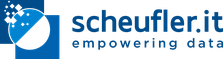
Kommentar schreiben
Nikkin (Mittwoch, 04 Juni 2025 18:03)
Krass!